Getting started
How to get access token?
You have to obtain user specific unique access token. This token is valid until revoke or changed.
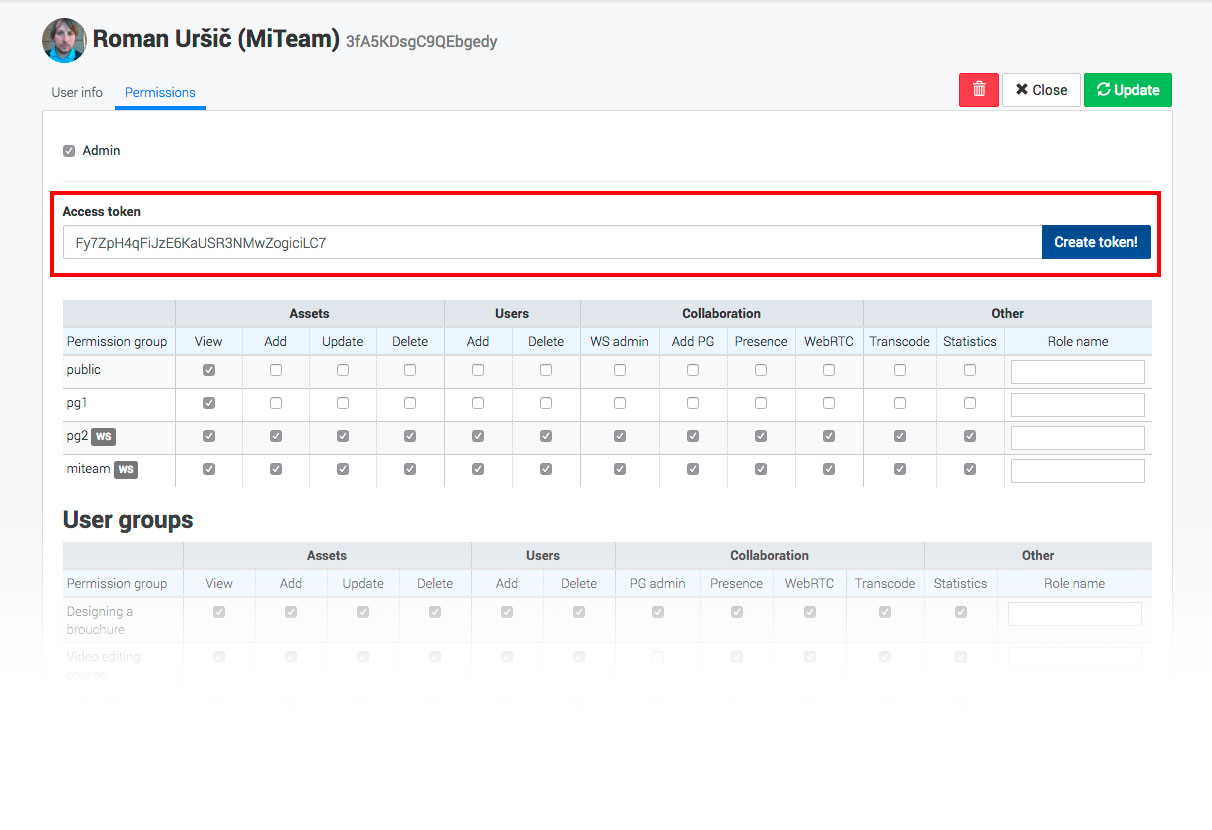
Assets
List of all assets GET
This method returns all assets to which the user has access. If user is admin, than all assetes are returned.
http://[url]/api/v1/asset
Example
curl http://[url]/api/v1/asset -H "Authorization: Bearer XqdB8oViKusAQVy8troAxoPFM7JjZ0vH"
http://[url]/api/v1/asset?token=XqdB8oViKusAQVy8troAxoPFM7JjZ0vH
HTTP Response
200 OK
401 Unauthorized - "User unauthorized."
OK Response
[
{
TAG1: "Risanke",
TAG2: "",
TAG3: "",
TAG4: "",
THUMB_01: "5A2BBmo4jYgehn9Yh_01.jpg",
THUMB_02: "5A2BBmo4jYgehn9Yh_02.jpg",
THUMB_03: "5A2BBmo4jYgehn9Yh_03.jpg",
createdBy: "4gF2W9B6MH8PagLd4",
_id: "5A2BBmo4jYgehn9Yh",
asset_type: "FILE",
ca: false,
content_type: "VIDEO",
description: "A hot-shot race-car named Lightning McQueen gets waylaid in Radiator Springs, where he finds the true meaning of friendship and family. ",
duration: "01:51:44",
openin: "PLAYER",
seekstamp: "",
shortdesc: "A hot-shot race-car named Lightning McQueen gets waylaid in Radiator Springs, where he finds the true meaning of friendship and family. ",
slug: "",
sort_by: "TITLE",
title: "Cars",
url: ""
},
{
TAG1: "",
TAG2: "",
TAG3: "",
TAG4: "",
THUMB_01: "6GpuYtkt7qnYmY6WF_01.png",
THUMB_02: "6GpuYtkt7qnYmY6WF_02.png",
THUMB_03: "6GpuYtkt7qnYmY6WF_03.jpg",
_id: "6GpuYtkt7qnYmY6WF",
createdBy: "4gF2W9B6MH8PagLd4",
asset_type: "FILE",
ca: false,
content_type: "IMAGE",
description: "",
duration: "",
openin: "PLAYER",
seekstamp: "",
shortdesc: "",
slug: "",
sort_by: "TITLE",
title: "DS slika 2",
url: "/content/6GpuYtkt7qnYmY6WF"
},
{...}
]
More API parameters
- Filter parameter
Filter assets that will be returned.
http://[url]/api/v1/asset?token=XqdB8oViKusAQVy8troAxoPFM7JjZ0vH&filter=parent:DfC5oKYr2fK3Fw8y4,asset_type:FILE
- Fileds parameter
Specify which parameters will be or will not be returned.
http://[url]/api/v1/asset?token=XqdB8oViKusAQVy8troAxoPFM7JjZ0vH&fields=ancestors:0,count:1
- Limit parameter
Limit the number of assets that will be returned.
http://[url]/api/v1/asset?token=XqdB8oViKusAQVy8troAxoPFM7JjZ0vH&limit=20
Asset metadata by ID GET
Get metadata by asset id.
http://[url]/api/v1/asset/ID
Example (asset ID = 5A2BBmo4jYgehn9Yh)
curl http://[url]/api/v1/asset/5A2BBmo4jYgehn9Yh -H "Authorization: Bearer XqdB8oViKusAQVy8troAxoPFM7JjZ0vH"
http://[url]/api/v1/asset/5A2BBmo4jYgehn9Yh?token=XqdB8oViKusAQVy8troAxoPFM7JjZ0vH
HTTP Response
200 OK
401 Unauthorized - "User unauthorized."
403 Forbidden - "No permission."
404 Not Found - "Asset not found."
OK Response
{
TAG1: "Risanke",
TAG2: "",
TAG3: "",
TAG4: "",
THUMB_01: "5A2BBmo4jYgehn9Yh_01.jpg",
THUMB_02: "5A2BBmo4jYgehn9Yh_02.jpg",
THUMB_03: "5A2BBmo4jYgehn9Yh_03.jpg",
_id: "5A2BBmo4jYgehn9Yh",
createdBy: "4gF2W9B6MH8PagLd4",
asset_type: "FILE",
ca: false,
content_type: "VIDEO",
description: "A hot-shot race-car named Lightning McQueen gets waylaid in Radiator Springs, where he finds the true meaning of friendship and family.",
duration: "01:51:44",
openin: "PLAYER",
seekstamp: "",
shortdesc: "A hot-shot race-car named Lightning McQueen gets waylaid in Radiator Springs, where he finds the true meaning of friendship and family. ",
slug: "",
sort_by: "TITLE",
title: "Cars",
url: ""
}
List of all assets with advanced filter options POST
This method returns all assets to which the user has access. If user is admin, than all assetes are returned. User can defined advanced filter options.
http://[url]/api/v1/advanced/asset
Example
curl http://[url]/api/v1/advanced/asset
-H "Authorization: Bearer XqdB8oViKusAQVy8troAxoPFM7JjZ0vH"
-H "Content-Type: application/json"
-d '{"filter": {"$or":[{"$and": [{"asset_type": "RECORD"},{"pg": {"$in": ["gteqopJGE5dyZcpD7"]}},{"created": {"$gt": "2016-11-23T12:00:00.000Z"}}]}]}, "options": {"limit": 10, "fields":{"shortdesc":1} }'
-X POST
Explanation:
- filter (object): mongoDB query and projection operators
- options (object): can contain limit witch defined number of returned assets and fields in which user can defined fields that will be returned.
HTTP Response
200 OK
401 Unauthorized - "User unauthorized."
OK Response
[
{
TAG1: "Risanke",
TAG2: "",
TAG3: "",
TAG4: "",
THUMB_01: "5A2BBmo4jYgehn9Yh_01.jpg",
THUMB_02: "5A2BBmo4jYgehn9Yh_02.jpg",
THUMB_03: "5A2BBmo4jYgehn9Yh_03.jpg",
createdBy: "4gF2W9B6MH8PagLd4",
_id: "5A2BBmo4jYgehn9Yh",
asset_type: "FILE",
ca: false,
content_type: "VIDEO",
description: "A hot-shot race-car named Lightning McQueen gets waylaid in Radiator Springs, where he finds the true meaning of friendship and family. ",
duration: "01:51:44",
openin: "PLAYER",
seekstamp: "",
shortdesc: "A hot-shot race-car named Lightning McQueen gets waylaid in Radiator Springs, where he finds the true meaning of friendship and family. ",
slug: "",
sort_by: "TITLE",
title: "Cars",
url: ""
},
{
TAG1: "",
TAG2: "",
TAG3: "",
TAG4: "",
THUMB_01: "6GpuYtkt7qnYmY6WF_01.png",
THUMB_02: "6GpuYtkt7qnYmY6WF_02.png",
THUMB_03: "6GpuYtkt7qnYmY6WF_03.jpg",
_id: "6GpuYtkt7qnYmY6WF",
createdBy: "4gF2W9B6MH8PagLd4",
asset_type: "FILE",
ca: false,
content_type: "IMAGE",
description: "",
duration: "",
openin: "PLAYER",
seekstamp: "",
shortdesc: "",
slug: "",
sort_by: "TITLE",
title: "DS slika 2",
url: "/content/6GpuYtkt7qnYmY6WF"
},
{...}
]
Create new asset POST
Create new asset, get ID and insert metadata.
http://[url]/api/v1/asset/
Example
curl http://[url]/api/v1/asset/
-H "Authorization: Bearer XqdB8oViKusAQVy8troAxoPFM7JjZ0vH"
-H "Content-Type: application/json"
-d '{"title":"test","pg":["gteqopJGE5dyZcpD7"]}'
-X POST
HTTP Response
200 OK
401 Unauthorized - "User unauthorized."
403 Forbidden - "No permission."
OK Response
{
_id:"dii93z7LwqaAASZWb",
title:"test",
pg:["gteqopJGE5dyZcpD7"],
createdBy:"rTwMpKiw5kP2xgxqH",
seekstamp:""
}
Update asset metadata by ID PUT
With this method you can update metadata of selected asset.
http://[url]/api/v1/asset/ID
Example (ID = 5A2BBmo4jYgehn9Yh)
curl http://[url]/api/v1/asset/5A2BBmo4jYgehn9Yh
-H "Authorization: Bearer XqdB8oViKusAQVy8troAxoPFM7JjZ0vH"
-H "Content-Type: application/json"
-d '{"title" : "test2"}'
-X PUT
HTTP Response
200 OK
401 Unauthorized - "User unauthorized."
403 Forbidden - "No permission."
404 Not Found - "Asset not found."
OK Response
{
_id:"dii93z7LwqaAASZWb",
title:"test2",
pg:["gteqopJGE5dyZcpD7"],
createdBy:"rTwMpKiw5kP2xgxqH",
seekstamp:"",
modifiedBy:"rTwMpKiw5kP2xgxqH",
lastModified:"2016-11-23T14:35:21.580Z"
}
Upload asset file POST
http://[url]/api/v1/upload
Upload ZIP file and make asset if not exist admin only
Example (ID = 5A2BBmo4jYgehn9Yh)
curl -i
-F _id=5A2BBmo4jYgehn9Yh
-F filedata=@/path/to/test.zip http://[url]/api/v1/upload/
-H "Authorization: Bearer XqdB8oViKusAQVy8troAxoPFM7JjZ0vH"
HTTP Response
200 OK
401 Unauthorized - "User unauthorized."
403 Forbidden - "No permission."
OK Response
HTTP/1.1 100 Continue
HTTP/1.1 200 OK
Server: nginx/1.4.4
Date: Wed, 12 Feb 2014 12:05:33 GMT
Content-Type: text/plain
Transfer-Encoding: chunked
Connection: keep-alive
vary: Accept-Encoding
received upload:
{ fields: { _id: '5A2BBmo4jYgehn9Yh' },
files:
{ filedata:
{ domain: null,
_events: {},
_maxListeners: 10,
size: 17653460,
path: '/tmp/0fbfe513d8706fc85ac80d2e3f04c755',
name: 'test.zip',
type: 'application/octet-stream',
hash: null,
lastModifiedDate: Wed Feb 12 2014 13:05:33 GMT+0100 (CET),
_writeStream: [Object]
}
}
}
Upload poster (THUMB_01) or thumbnail (THUMB_02) on specific asset
Example (ID = 5A2BBmo4jYgehn9Yh) (THUMB_01)
curl -i
-F _id=5A2BBmo4jYgehn9Yh
-F THUMB_01=true
-F filedata=@/path/to/test.jpg http://[url]/api/v1/upload/
-H "Authorization: Bearer XqdB8oViKusAQVy8troAxoPFM7JjZ0vH"
HTTP Response
200 OK
401 Unauthorized - "User unauthorized."
403 Forbidden - "No permission."
404 Not Found - "Asset not found."
500 Forbidden - "Internal Server Error."
OK Response
HTTP/1.1 100 Continue
HTTP/1.1 200 OK
Server: nginx/1.4.4
Date: Wed, 12 Feb 2014 12:05:33 GMT
Content-Type: text/plain
Transfer-Encoding: chunked
Connection: keep-alive
vary: Accept-Encoding
received upload:
{ fields: { _id: '5A2BBmo4jYgehn9Yh', 'THUMB_02':'true'}},
files:
{ filedata:
{ domain: null,
_events: {},
_maxListeners: 10,
size: 17653460,
path: '/tmp/0fbfe513d8706fc85ac80d2e3f04c755',
name: 'test.jpg',
type: 'application/octet-stream',
hash: null,
lastModifiedDate: Wed Feb 12 2014 13:05:33 GMT+0100 (CET),
_writeStream: [Object]
}
}
}
Upsert multiple assets metadata PUT
With this method you can update (if _id parameter is specified) or insert asset metadata. Metadata for specific asset must be in object combined in array.
http://[url]/api/v1/asset/
Example (asset with ID=5A2BBmo4jYgehn9Yh will be updated and new asset with title "Toys" will be created)
curl http://[url]/api/v1/asset/
-H "Authorization: Bearer XqdB8oViKusAQVy8troAxoPFM7JjZ0vH"
-H "Content-Type: application/json"
-d '[{_id: "5A2BBmo4jYgehn9Yh", title: "Cars"},{title: "Toys"}]'
-X PUT
HTTP Response
200 OK
400 Bad request - "Incorrect structure of payload (not array)."
401 Unauthorized - "User unauthorized."
OK Response
[
{
updated:"B7dxZM5nh3nCJZLWe",
created: "z7W4hnExTrGAGgFYy"
}
]
Delete asset DELETE
Simply delete asset by ID.
http://[url]/api/v1/asset/ID
Example (asset ID = C2398ct63uBBAhpFs)
curl http://[url]/api/v1/asset/C2398ct63uBBAhpFs
-H "Authorization: Bearer XqdB8oViKusAQVy8troAxoPFM7JjZ0vH"
-X DELETE
HTTP Response
200 OK
401 Unauthorized - "User unauthorized."
403 Forbidden - "No permission."
404 Not Found - "Asset not found."
OK Response
1
Get asset PDF proxy by ID GET
Get PDF by asset id. *
http://[url]/api/v1/pdf/ID?token=XqdB8oViKusAQVy8troAxoPFM7JjZ0vH
Example (asset ID = 5A2BBmo4jYgehn9Yh)
curl http://[url]/api/v1/pdf/5A2BBmo4jYgehn9Yh -H "Authorization: Bearer XqdB8oViKusAQVy8troAxoPFM7JjZ0vH"
http://[url]/api/v1/pdf/5A2BBmo4jYgehn9Yh?token=XqdB8oViKusAQVy8troAxoPFM7JjZ0vH
* Command is only valid for “_print” templates.
Comments
List of comments GET
This method returns all comments. If user is admin, than all comments are returned.
https://[url]/api/v1/comments
Example
curl https://[url]/api/v1/comments
-H "Authorization: Bearer XqdB8oViKusAQVy8troAxoPFM7JjZ0vH"
https://[url]/api/v1/comments?token=XqdB8oViKusAQVy8troAxoPFM7JjZ0vH
HTTP Response
200 OK
401 Unauthorized - "User unauthorized."
Advanced GET filter, fields and limit
?filter=aid:dcsdfdsf ?fields=aid:1,uid:1 ?limit=100
Users
Obain access token POST
http://[url]/api/v1/users/login
Example
curl http://[url]/api/v1/users/login
-H "Content-Type: application/json"
-d '{"email":"test@example.com","password": "xxxxxx"}'
-X POST
OK Response
{
_id: "BqDdf2QErNwhvAkWe",
access_token: "XqdB8oViKusAQVy8troAxoPFM7JjZ0vH"
}
List of all users GET admin only
http://[url]/api/v1/user/
Example
curl http://[url]/api/v1/user -H "Authorization: Bearer XqdB8oViKusAQVy8troAxoPFM7JjZ0vH"
http://[url]/api/v1/user?token=XqdB8oViKusAQVy8troAxoPFM7JjZ0vH
OK Response
[
{
_id: "BqDdf2QErNwhvAkWe",
emails: [
{
address: "info@mediainteractive.tv",
verified: false
}
],
profile: {
access_token: "XqdB8oViKusAQVy8troAxoPFM7JjZ0vH",
email: "info@mediainteractive.tv",
isadmin: false,
name: "Media Interactive",
online: false,
pg: [
"mitv"
],
picture: "/avatar_normal.jpg",
status: "new"
}
},
{
_id: "re6PLqc29EgTGAQG9",
profile: {
access_token: "yPuzc8TywEFlgKJfxAVp0XD1HjDGLexH",
commentsNr: 34,
email: "roman.ursic@gmail.com",
isadmin: true,
name: "Roman Uršič",
online: false,
pg: [
"meteor"
],
picture: "/photo.jpg",
status: "new"
}
}
]
User metadata by ID GET admin only
http://[url]/api/v1/user/ID
Example (user ID = 4gF2W9B6MH8PagLd4)
curl http://[url]/api/v1/user/4gF2W9B6MH8PagLd4 -H "Authorization: Bearer XqdB8oViKusAQVy8troAxoPFM7JjZ0vH"
http://[url]/api/v1/user/4gF2W9B6MH8PagLd4?token=XqdB8oViKusAQVy8troAxoPFM7JjZ0vH
OK Response
{
_id: "4gF2W9B6MH8PagLd4",
emails: [
{
address: "info@mediainteractive.tv",
verified: false
}
],
profile: {
isadmin: true,
name: "Media Interactive",
online: false,
pg: [
"mitv"
]
}
}
Update user metadata PUT admin only
http://[url]/api/v1/user/ID
Example (user ID = 4gF2W9B6MH8PagLd4)
curl http://[url]/api/v1/user/jtoqhWpav9v9NQR4j
-H "Authorization: Bearer XqdB8oViKusAQVy8troAxoPFM7JjZ0vH"
-H "Content-Type: application/json"
-d '{"profile.pg" : ["meteor", "mitv"]}'
-X PUT
OK Response
{
_id: "4gF2W9B6MH8PagLd4",
emails: [
{
address: "info@mediainteractive.tv",
verified: false
}
],
profile: {
isadmin: true,
name: "Media Interactive",
online: false,
pg: [
"meteor",
"mitv"
]
}
}
Delete user DELETE admin only
http://[url]/api/v1/user/ID
Example (user ID = 4gF2W9B6MH8PagLd4)
curl http://[url]/api/v1/user/jtoqhWpav9v9NQR4j
-H "Authorization: Bearer XqdB8oViKusAQVy8troAxoPFM7JjZ0vH"
-X DELETE
OK Response
1
Methods
Post method endpoint POST admin only
https://[server]/api/v1/method/addPasswordless
Invite users and send passwordless login email.
Body sample (group ID = 4HyoaFe8gCefiNNke)
{
"method": "addPasswordless",
"aid": "4HyoaFe8gCefiNNke",
"email": "true",
"msg": "Msg",
"user": {
"email":"xxx@gmail.com",
"username":"xxx@gmail.com",
"profile.name": "Joža Gulikoža"
},
"role": "Moderator"
}
addGroup
Create or update group
Body sample (create or update group by unique custom metadata field idNumber):
{
"method": "addGroup",
"asset": {
"title": "Method123",
"idNumber":"123”
},
"unique": {
"idNumber": "123"
}
}
addUserToGroups
Add users to one or many groups.
Body sample for 2 group IDs (THeBQPw4siBhD9Tdn,fqY8sEhBHvpSqLFCz):
{
"method": "addUserToGroups",
"groups": [
"THeBQPw4siBhD9Tdn",
"fqY8sEhBHvpSqLFCz"
],
"email": "xxx.xxx@mediainteractive.tv",
"params": {
"role": {
"addAsset": false,
"addPG": false,
"addUser": false,
"WebRTC": false,
"controlWebRTC": false,
"deleteAsset": false,
"deleteUser": false,
"presence": false,
"statistics": false,
"updateUser": false,
"chat": true,
"updateAsset": false,
"WSadmin": false,
"roleName": "Attendee",
"pg": true
},
"name": "John Woo", // optional
"noEmail": true // do not send invitation email
}
}
removeUserFromGroups
Remove users from one or many groups.
Body sample for 2 group IDs (THeBQPw4siBhD9Tdn,fqY8sEhBHvpSqLFCz):
{
"method": "removeUserFromGroups",
"email": "xxx.xxx@mediainteractive.tv",
"groups": [
"THeBQPw4siBhD9Tdn",
"fqY8sEhBHvpSqLFCz"
]
}
Webhooks
Webhook on Transcode complete admin only
Enter a valid url for us to contact
How to add to your existing configuration (config.js)
Config.update({_id: "CONFIGID"},{$set:{"transcoder.webhookComplete": "http://echo.mitv.si/api/transcode_complete"}});
Post
{"_id":"YL7BKaLgKHuDMASwM","status":"Ready"}Webhook on Asset update admin only
Enter a valid url for us to contact
How to add to your existing configuration (config.js)
Config.update({_id: "CONFIGID"},{$set:{"transcoder.webhookAssetUpdate": "http://echo.mitv.si/api/asset_update"}});
Post
{"_id":"YL7BKaLgKHuDMASwM","status":"Ready"}Alerts
Post alert POST admin only
Send a script or text to a specific user (can be custom javascript, alert, ...)
Example (send Javascript message)
-H "Authorization: Bearer ySEOatREUosZqlEsQswWyoVUv7kP4TXc"
-H "Content-Type: application/json"
-d '{"script":"alert(\"message\")", "uid": "5vRRqmqS8FGwKXsug"}'
-X POST
Response
{"_id":"gwPhH4qB2gtx4WCxW"}
Example (send simple message alert)
-H "Authorization: Bearer XqdB8oViKusAQVy8troAxoPFM7JjZ0vH"
-H "Content-Type: application/json"
-d '{"text" : "message", "uid": "jtoqhWpav9v9NQR4j" }'
-X POST
Response
{"_id":"gwPhH4qB2gtx4WCxW"}
Get alerts GET admin only
Get a list of all alerts
Example
-H "Authorization: Bearer XqdB8oViKusAQVy8troAxoPFM7JjZ0vH"
Response
[
{
"uid":"5vRRqmqS8FGwKXsug",
"text":"fg sfdg sdfg",
"_id":"aSmeeyCjvYS3pzTv2",
"createdBy":"mvNGTMNwaRWEseh2A"
},
{
"uid":"5vRRqmqS8FGwKXsug",
"script":"alert(\"message\")",
"_id":"ejDKxvxzuoYRA8auq",
"createdBy":"mvNGTMNwaRWEseh2A"
},
{
"uid":"5vRRqmqS8FGwKXsug",
"text":"fg sfdg sdfg",
"_id":"ExZeGm44MGvhsfMqq",
"createdBy":"mvNGTMNwaRWEseh2A"
},
{
"uid":"5vRRqmqS8FGwKXsug",
"text":"fg sfdg sdfg",
"_id":"s7ywcBh8uwX4Ro5Xf",
"createdBy":"mvNGTMNwaRWEseh2A"
}
]
Get alert by ID GET admin only
Get alert by id
Example (alert ID = uuFNt8yuFPDup9D9k)
-H "Authorization: Bearer XqdB8oViKusAQVy8troAxoPFM7JjZ0vH"
Response
{
"uid":"5vRRqmqS8FGwKXsug",
"text":"fg sfdg sdfg",
"_id":"ExZeGm44MGvhsfMqq"
}
Delete alert DELETE admin only
Delete alert by ID
Example
-H "Authorization: Bearer XqdB8oViKusAQVy8troAxoPFM7JjZ0vH"
-X DELETE
Response OK
{"statusCode": 1 }
Response NOT FOUND
{"statusCode": 0 }
Filter alerts GET admin only
Filter alerts by variety of fields or text
Example (Print alerts on specific uid)
-H "Authorization: Bearer XqdB8oViKusAQVy8troAxoPFM7JjZ0vH"
-H "Content-Type: application/json"
-d '{"filter" :{"uid": "RxW4ikwpPWPQm3FDb"}}'
-X GET
Example (Print alerts that contain text "message")
-H "Authorization: Bearer XqdB8oViKusAQVy8troAxoPFM7JjZ0vH"
-H "Content-Type: application/json"
-d '{"filter" :{"text": "message"}}'
-X GET
Example (Print alerts that was created by specific uid)
-H "Authorization: Bearer XqdB8oViKusAQVy8troAxoPFM7JjZ0vH"
-H "Content-Type: application/json"
-d '{"filter" :{"createdBy": "RxW4ikwpPWPQm3FDb"}}'
-X GET
Response
{
"uid":"RxW4ikwpPWPQm3FDb",
"text":"message",
"_id":"ExZeGm44MGvhsfMqq",
"createdBy": "RxW4ikwpPWPQm3FDb"
}
Records
Get records GET admin only
Get course records about user status
Example (get records for one user only)
Response
[{"_id":"HCppokNPjBT2sMnK5",
"aid":"2CbYqBuwFGLyTR3NG",
"pg":["2CbYqBuwFGLyTR3NG"],
"email":"mirko.orehek@mediainteractive.tv",
"uid":"icnMWCud6taknrdAo",
"status":"Complete",
"course_complete":true,
"course_complete_time":"2022-01-10T15:52:38.724Z",
"certificate":true,
"certificate_link":"https://meteor.mitv.si/certificate/verify/2CbYqBuwFGLyTR3NG?type=pdf"
}]
Settings
Advanced settings admin only
Set Mixpanel URL (for admin menu link)Add OAuth configuration ADD admin only
Accounts.loginServiceConfiguration.find().fetch()- Visit https://developers.facebook.com/apps
- Create New App (Only a name is required.)
- Set "Sandbox Mode" to "Disabled"
- Under "Select how your app integrates with Facebook", expand "Website with Facebook Login".
- Set Site URL to your MITV project site url (example): http://[url]
{
"service" : "facebook",
"appId" : "132969083562926",
"secret" : "097b92dee0806c3f0eac6694faf35eb4",
"_id" : "4uDw22jin6G4m4Csd"
}- Visit https://developers.facebook.com/apps
- Create New App (Only a name is required.)
- Set "Sandbox Mode" to "Disabled"
- Under "Select how your app integrates with Facebook", expand "Website with Facebook Login".
- Set Site URL to your MITV project site url.
{
"service" : "facebook",
"appId" : "132969083562926",
"secret" : "097b92dee0806c3f0eac6694faf35eb4",
"_id" : "4uDw22jin6G4m4Csd"
}Google Plus
- Visit https://code.google.com/apis/console/
- If necessary, "Create Project"
- Click "APIs & auth" and "Registered apps" on the left
- Click the "Register App" button
- Choose "Web application" as the type
- Click "Register"
- Expand the "OAuth 2.0 Client ID section"
- Set Web Origin to (example): http://[url]/
- Set Redirect URI to (example): http://[url]/_oauth/google?close
- Click "Generate"
{
"service" : "google",
"clientId" : "458163311152.apps.googleusercontent.com",
"secret" : "8lyQhbKOtZBc90IDPhK-z2eo",
"_id" : "qYFiFMn952fpTrNPW"
}- Visit https://dev.twitter.com/apps/new
- Set Callback URL to (example): http://[url]/_oauth/twitter?close
{
"service" : "twitter",
"consumerKey" : "kIJlfArjMiOxUD7kgNQ0g",
"secret" : "fLs3rmJINZmeStwgMZjwcSK8UHiLB9i7y2CtDdazOQ",
"_id" : "boeQHPk2MsNubNJ2k"
}